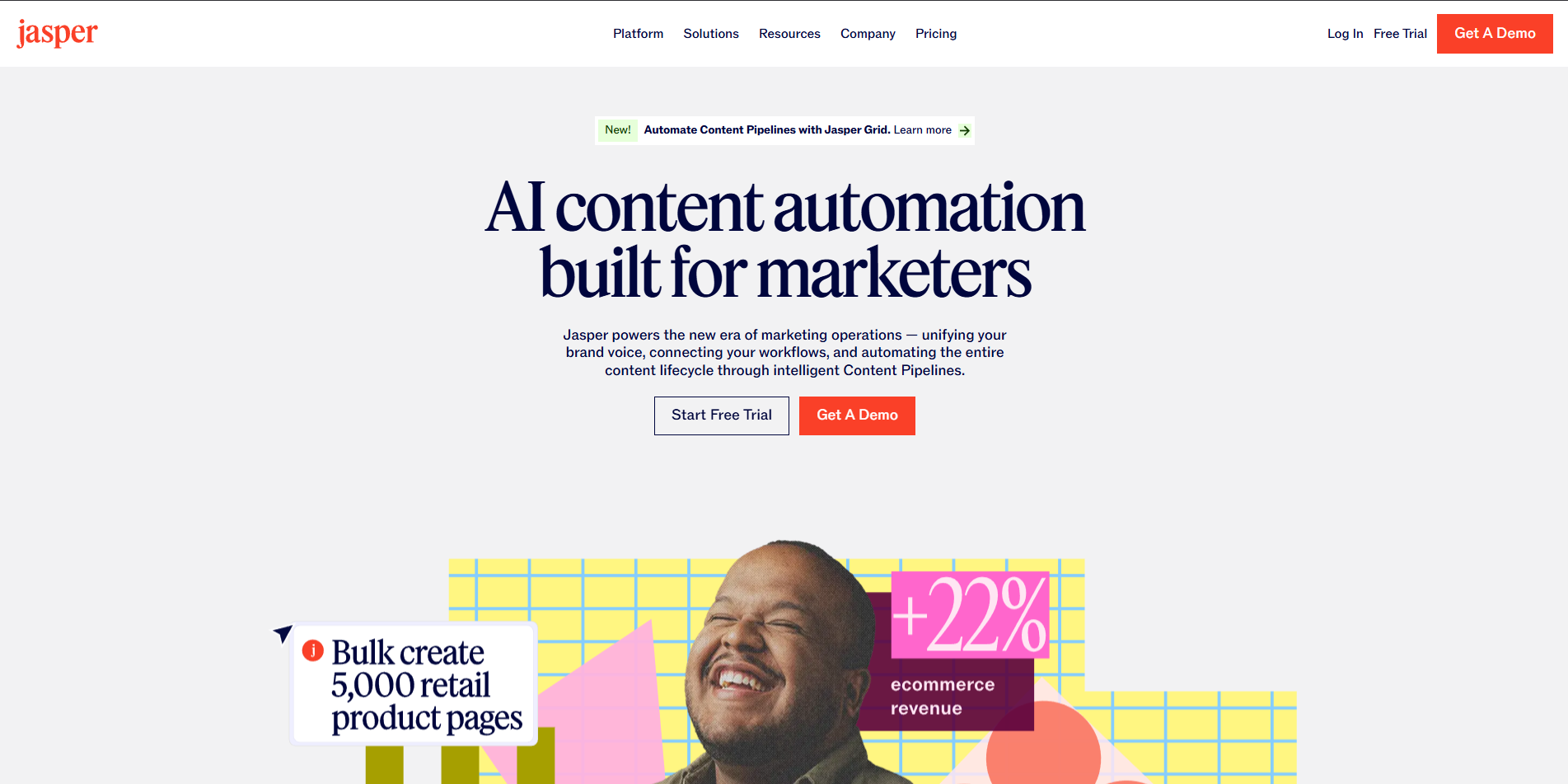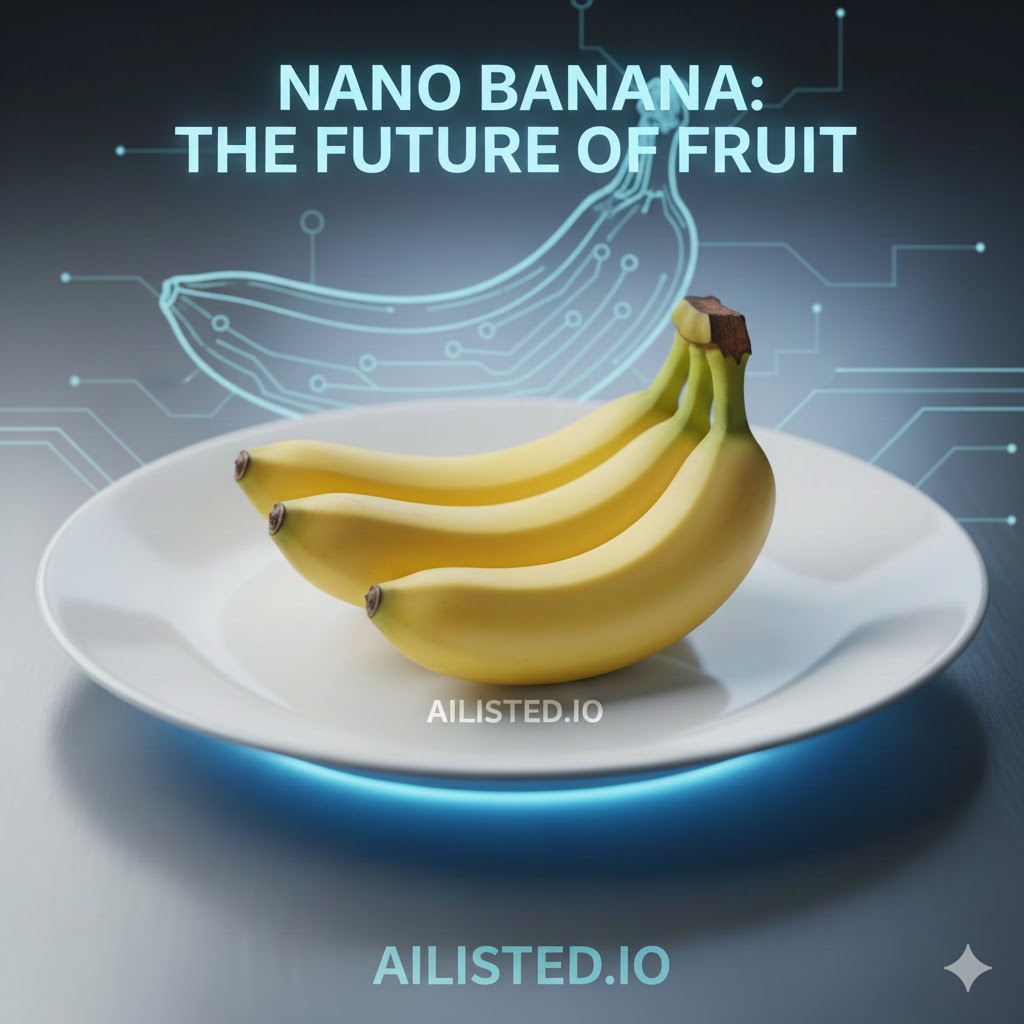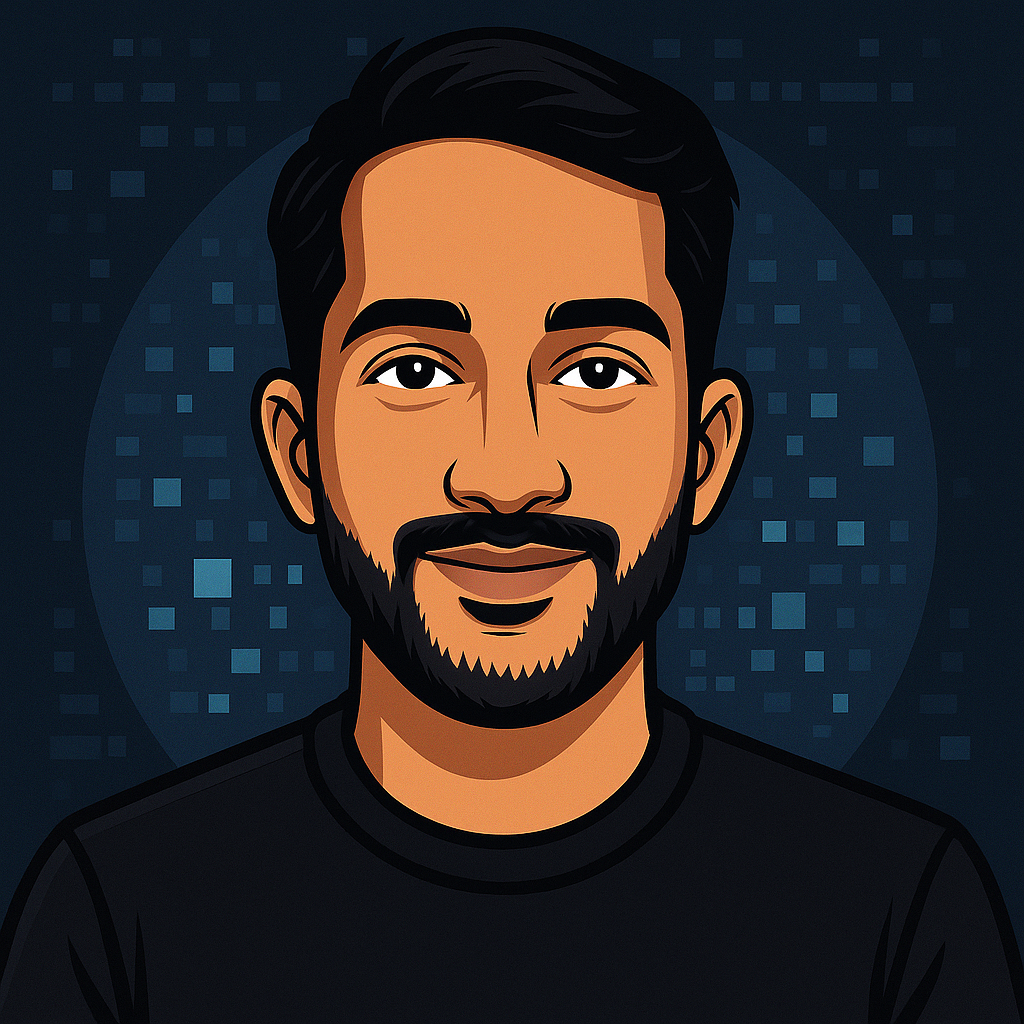Midjourney Splitter Features
Use the MJSplitter to split your Midjourney Grid into single images. You can input the image either by uploading or pasting a link. After splitting, you can download the images and save them to your computer in JPEG. You can also share your images on social networks.
The MJSplitter also allows you to customize the size of the images you want to split. You can choose from a range of sizes, from small to large. You can also adjust the aspect ratio of the images to fit your needs.
The MJSplitter also has a built-in image editor. You can use this to adjust the brightness, contrast, and saturation of the images. You can also add text and shapes to the images.
The MJSplitter also has a built-in image viewer. This allows you to preview the images before you split them. You can also zoom in and out of the images to get a better view.
Finally, the MJSplitter also has a built-in sharing feature. You can share your images on social networks such as Facebook, Twitter, and Instagram.