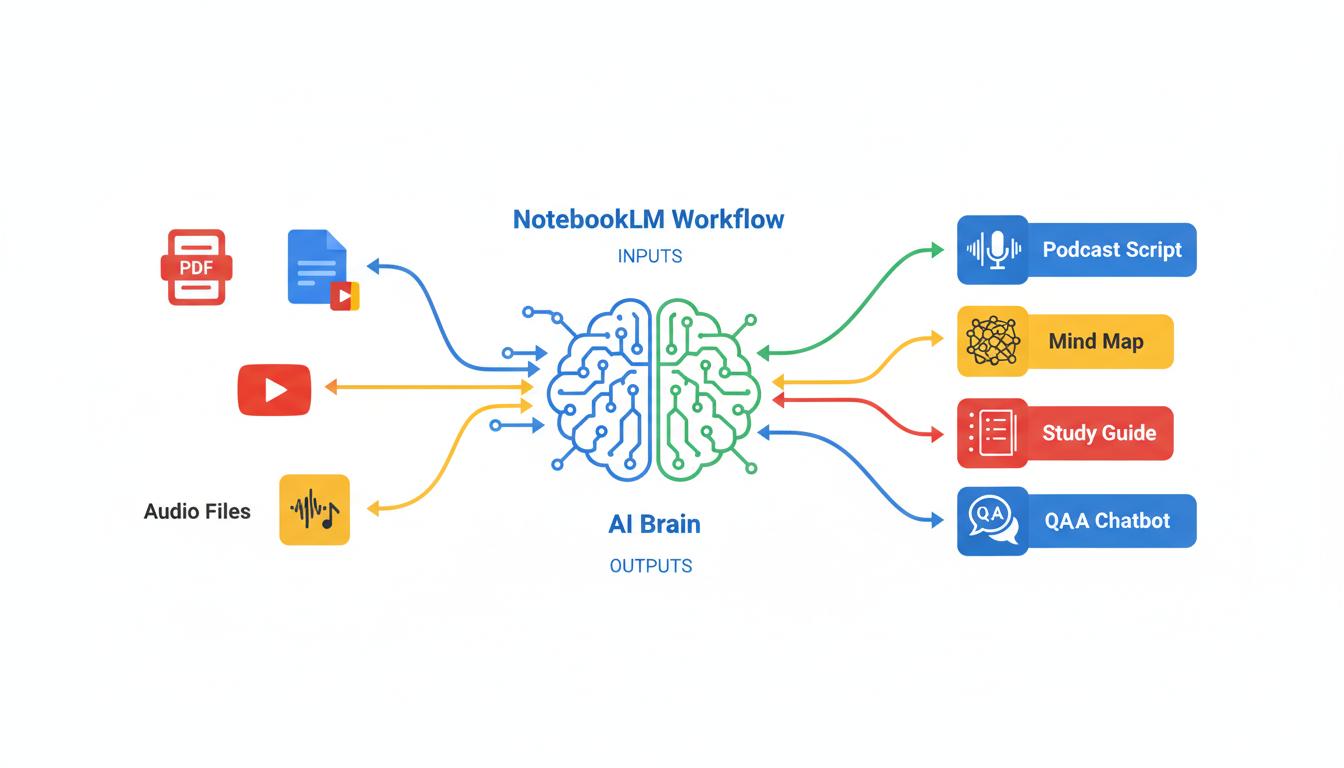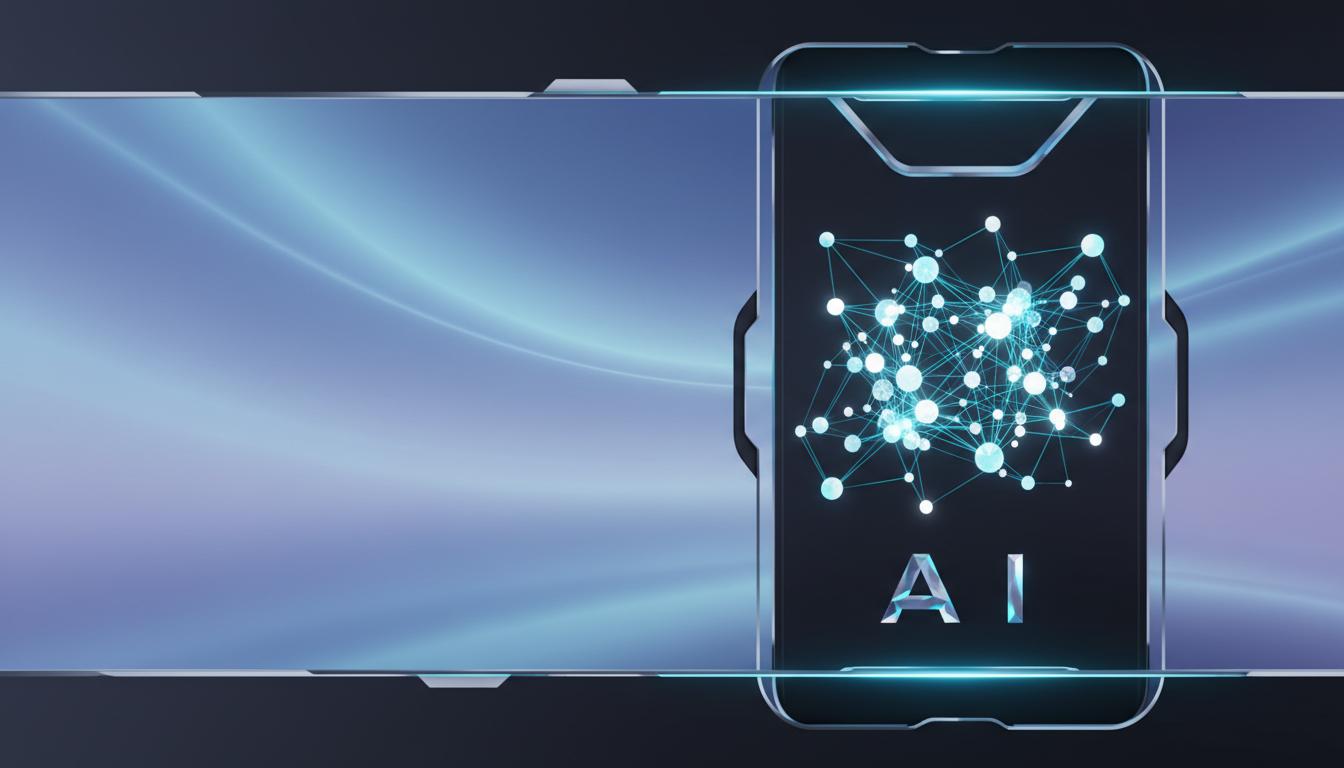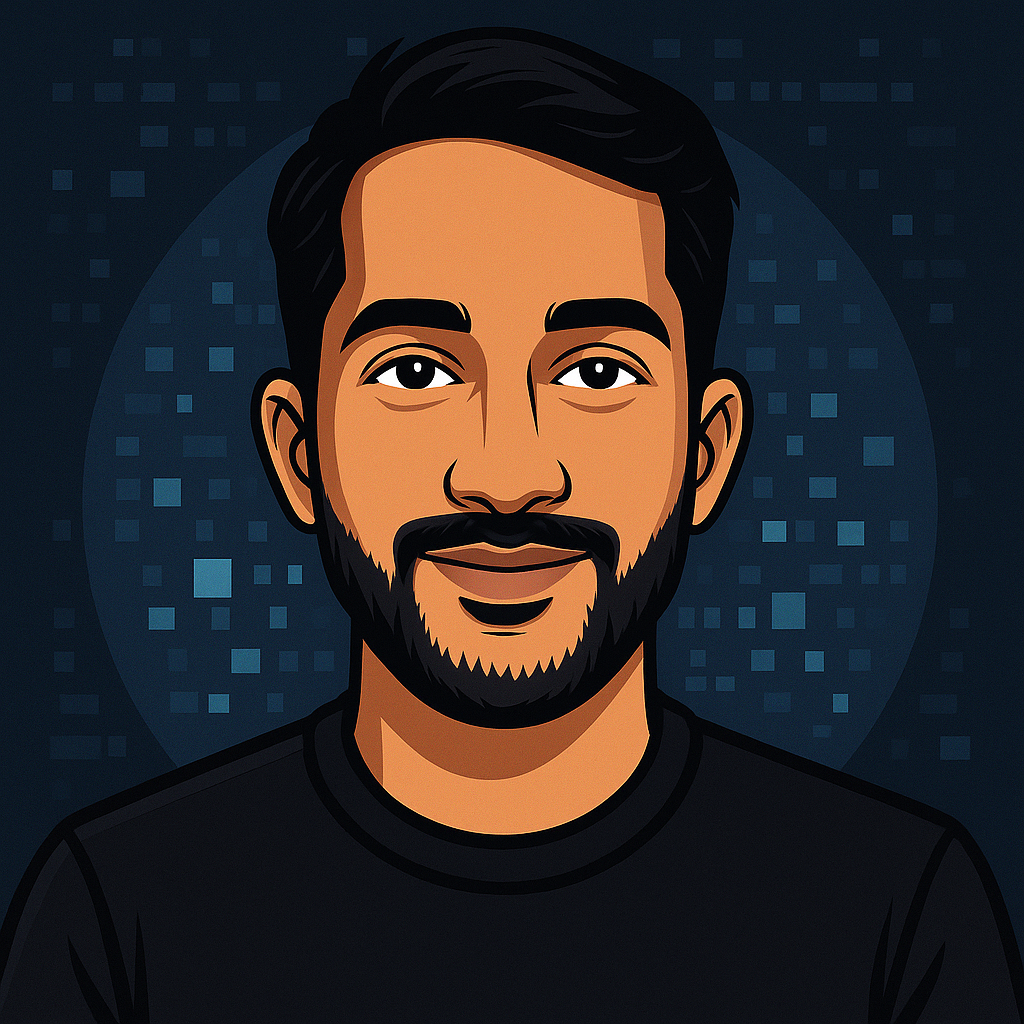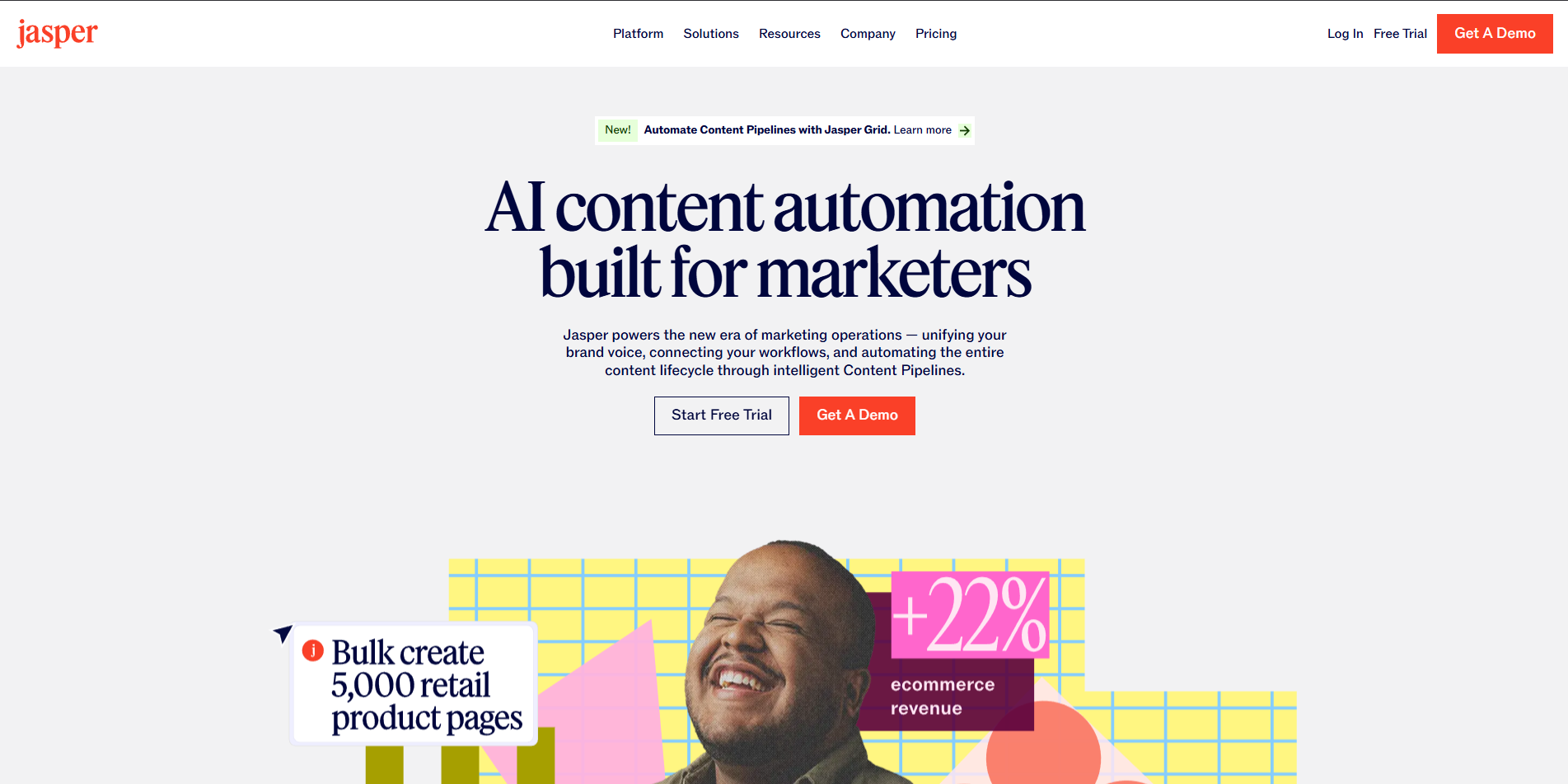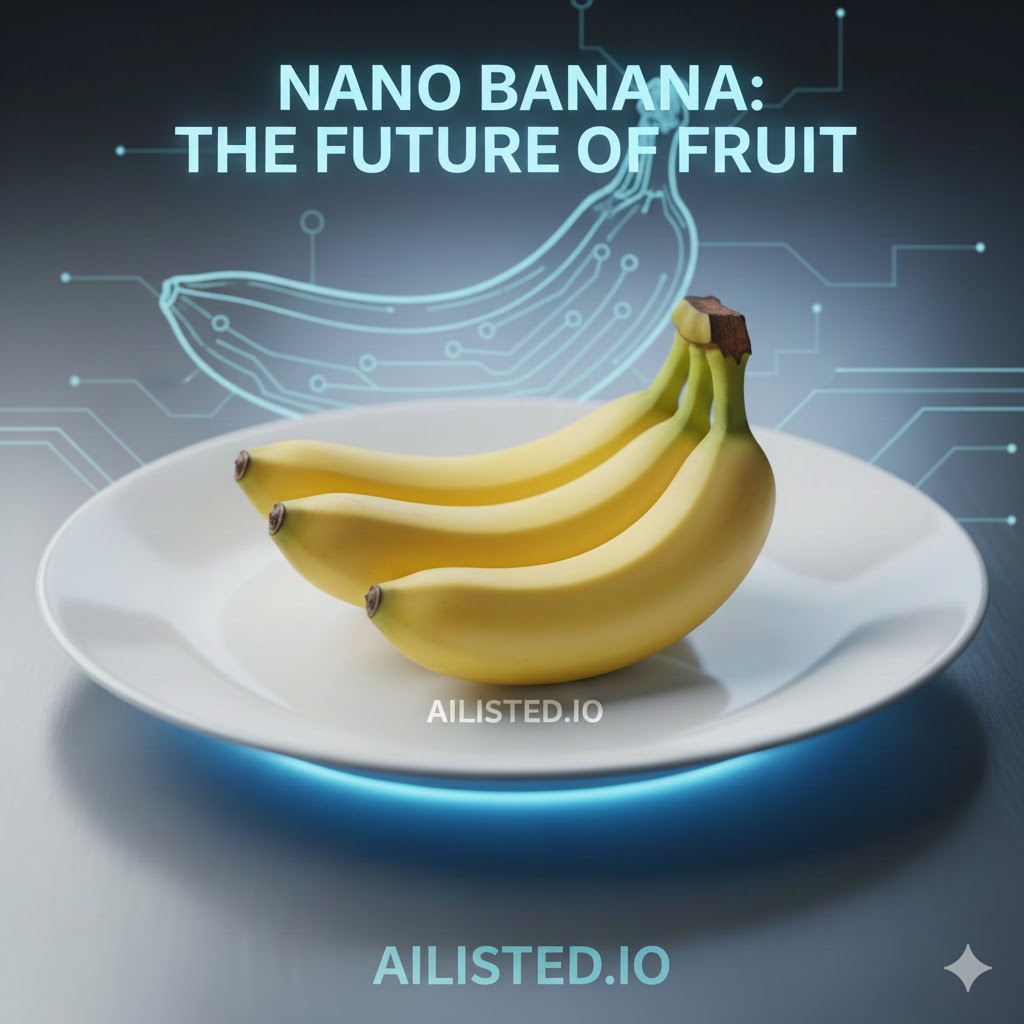In an age where remote work is becoming the norm, the tools we use to collaborate with our teams are more important than ever. Enter Cohesive, a cutting-edge platform designed to enhance team communication, streamline project management, and foster collaboration across all levels of an organization. In this blog post, we will explore how Cohesive can revolutionize the way teams work together, improve productivity, and create a more engaged workforce.
What is Cohesive?
Cohesive is an all-in-one collaboration tool that integrates communication, project management, and file sharing into a single, user-friendly platform. Designed for teams of all sizes, Cohesive aims to eliminate the chaos often associated with juggling multiple apps and tools, allowing team members to focus on what truly matters: their work.
Key Features of Cohesive
- Integrated Communication
Communication is the backbone of any successful team. Cohesive offers built-in messaging features, allowing team members to chat in real-time, share updates, and discuss project details without switching between different platforms. This seamless communication helps reduce misunderstandings and keeps everyone aligned. - Project Management Tools
With Cohesive’s robust project management capabilities, teams can create, assign, and track tasks with ease. Visual project boards, deadlines, and status updates ensure that everyone knows their responsibilities and the progress of ongoing projects. This clarity minimizes confusion and enhances accountability. - Document Sharing and Collaboration
Gone are the days of emailing documents back and forth. Cohesive allows users to upload, share, and collaborate on files directly within the platform. Real-time editing features enable team members to work together on documents, ensuring that everyone is always on the same page.

- Customizable Workspaces
Every team has unique needs, and Cohesive understands that. The platform offers customizable workspaces, allowing teams to tailor their environment to suit their specific workflows. Whether you’re in marketing, product development, or customer support, Cohesive adapts to fit your requirements. - Analytics and Reporting
Data-driven decisions are essential for growth. Cohesive provides insights into team performance, project timelines, and task completion rates. These analytics help teams identify bottlenecks and areas for improvement, fostering a culture of continuous enhancement.
Why Choose Cohesive?
Streamline Your Workflow
One of the primary benefits of using Cohesive is the ability to streamline workflows. By consolidating communication and project management into one platform, teams can avoid the inefficiencies that arise from switching between multiple tools. This saves time and minimizes distractions, allowing employees to focus on their core tasks.
Enhance Collaboration
In a remote work environment, fostering collaboration can be challenging. Cohesive breaks down barriers by providing a central hub where team members can communicate, share ideas, and collaborate seamlessly. The result is a more cohesive team dynamic that encourages creativity and innovation.
Improve Accountability
Cohesive’s project management tools empower teams to take ownership of their tasks. By clearly defining responsibilities and deadlines, team members are more accountable for their work. This transparency not only boosts individual performance but also enhances team morale.
Foster Employee Engagement
Engaged employees are more productive and committed to their work. Cohesive’s user-friendly interface and collaborative features create a positive work environment that encourages participation and feedback. This engagement leads to higher job satisfaction and reduced turnover rates.
The Cohesive Experience: User Testimonials
To illustrate the transformative power of Cohesive, let’s hear from some satisfied users:
- Jessica, Marketing Manager:
“Cohe sive has changed the way my team collaborates. We can easily share updates and feedback without endless email chains. It’s made us more efficient and connected.” - Mark, Software Developer:
“I love how easy it is to manage projects in Cohe sive. The visual boards help me see what needs to be done at a glance, and the communication tools keep us all aligned. It’s a game changer for remote work.” - Lisa, Team Lead:
“Cohe sive has improved our team dynamics significantly. Everyone feels more involved and informed about projects. The analytics features also help us identify areas for improvement, making us a stronger team overall.”
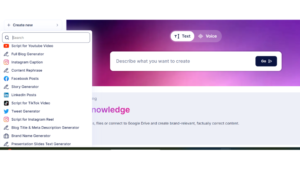
How to Get Started with Cohesive
Ready to enhance your team’s collaboration and productivity? Here’s how to get started with Cohe sive:
- Sign Up for an Account
Visit Cohe sive and create your account. The onboarding process is straightforward, guiding you through setting up your workspace. - Customize Your Workspace
Take some time to customize your workspace to fit your team’s unique needs. Add project boards, create channels for communication, and upload any necessary documents. - Invite Your Team
Once your workspace is set up, invite your team members to join Cohe sive. Encourage them to explore the platform and familiarize themselves with its features. - Create Your First Project
Start by creating a project within Cohe sive. Assign tasks, set deadlines, and encourage team members to communicate and collaborate within the platform. - Utilize Analytics
As your team begins to work within Cohe sive, take advantage of the analytics tools to monitor progress and identify areas for improvement. Regularly review performance metrics to refine your processes.
Best Practices for Maximizing Productivity with Cohesive
- Establish Clear Communication Guidelines
Set expectations for how and when team members should communicate within the platform. This helps maintain clarity and prevents important messages from getting lost. - Regularly Review Projects
Schedule regular check-ins to review project status and address any challenges. This practice keeps everyone accountable and engaged.

- Encourage Collaboration
Foster a culture of collaboration by encouraging team members to share ideas and feedback. Utilize Cohe sive’s features to facilitate brainstorming sessions and discussions. - Leverage Templates
Take advantage of Cohe sive’s customizable templates for recurring projects. This will save time and ensure consistency across tasks. - Provide Training and Support
Ensure that all team members are comfortable using Cohe sive by providing training sessions or resources. This will help maximize the platform’s potential and encourage adoption.
Conclusion
As remote work continues to evolve, having the right tools in place is essential for maintaining productivity and collaboration. Cohesive offers a comprehensive solution that streamlines workflows, enhances communication, and fosters a positive team environment.