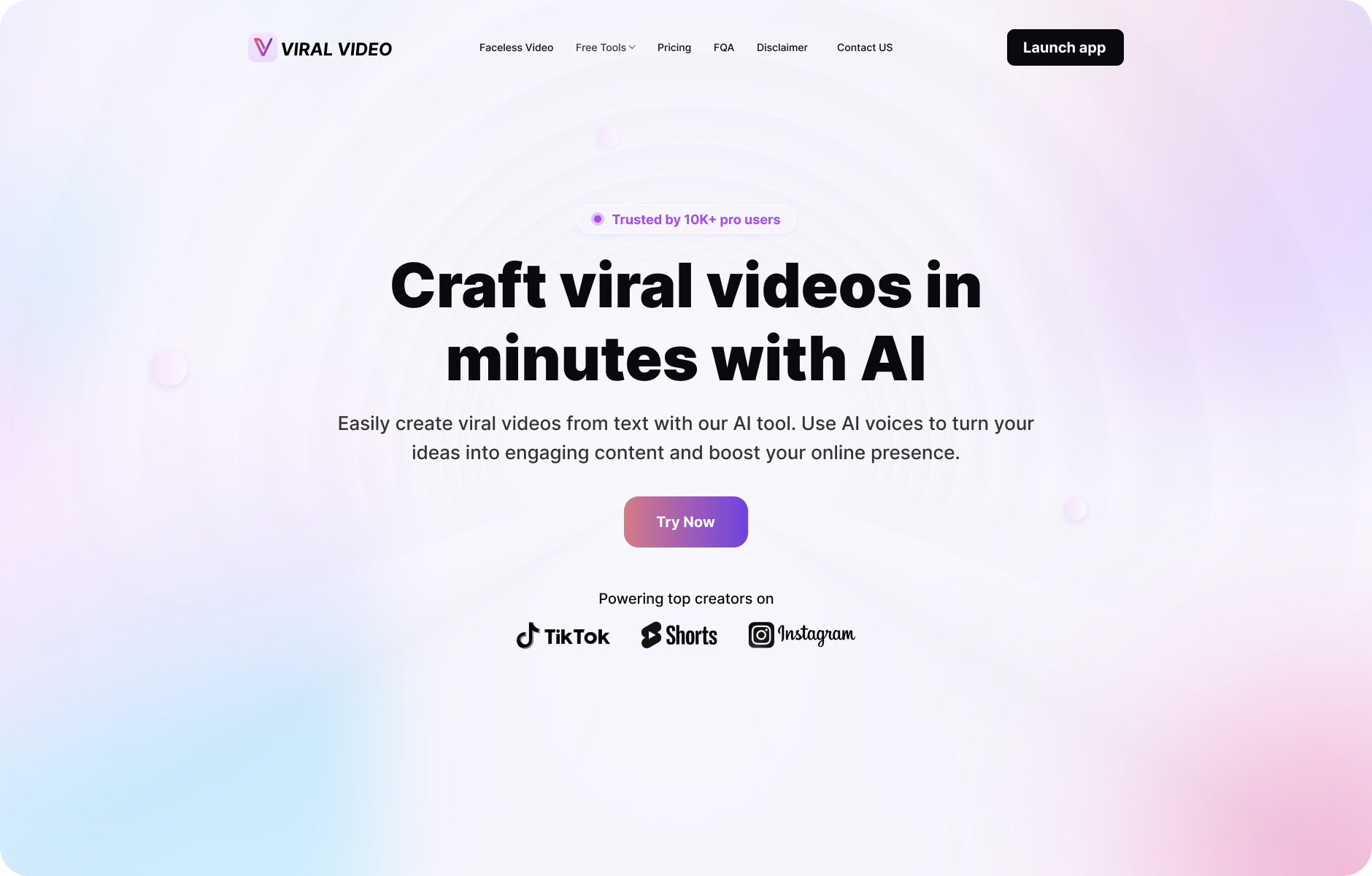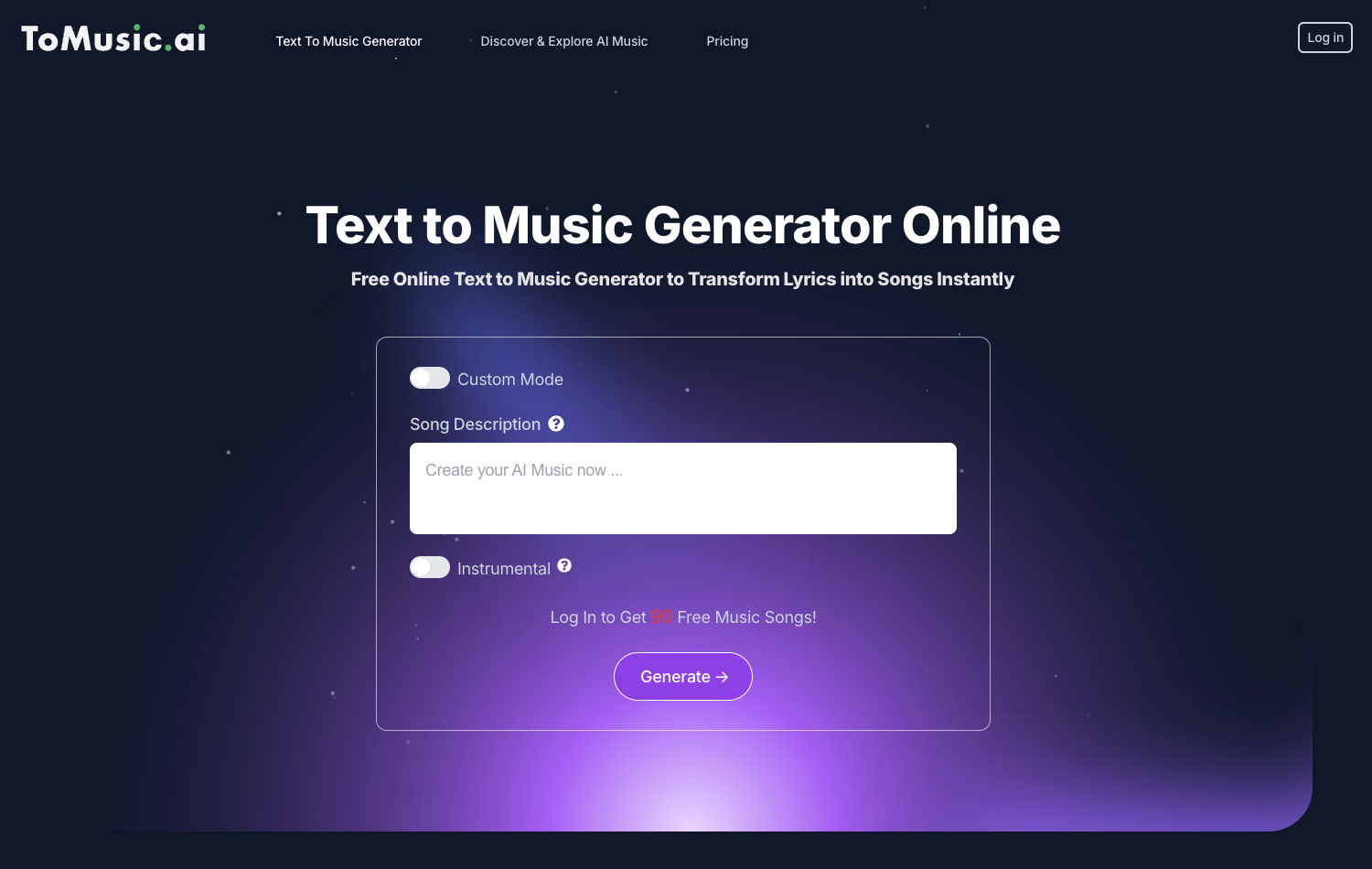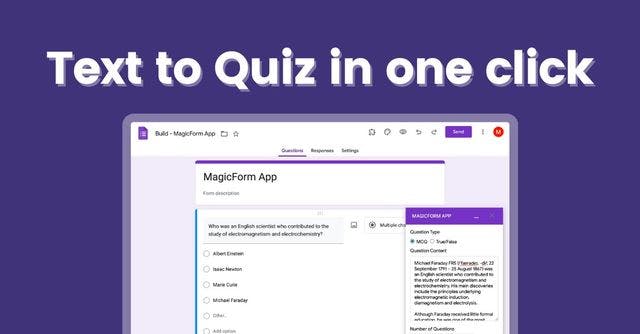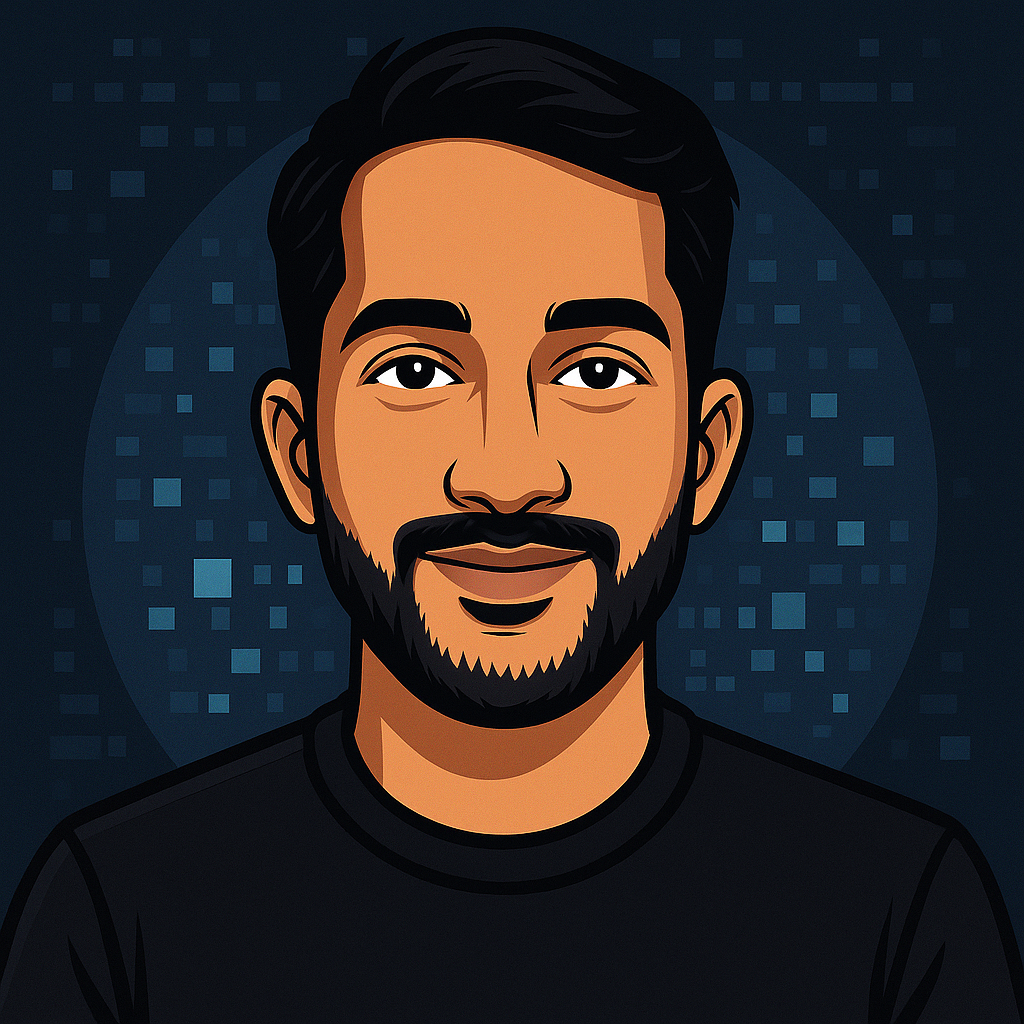In today’s fast-paced digital world, efficient data collection is crucial for businesses and organizations. Whether you’re a small startup or a large corporation, the ability to gather, analyze, and act on data quickly can set you apart from the competition. Enter Magic Form app—an innovative platform designed to simplify and enhance your data collection process. In this blog post, we’ll explore how MagicForm.app can transform your workflow and drive better results.
What is MagicForm.app?
MagicForm.app is a powerful tool that allows users to create customizable online forms and surveys with ease. Its user-friendly interface and robust features make it accessible for everyone, regardless of technical skill. From lead generation and customer feedback to event registration and employee surveys, Magic Form.app provides a versatile solution for all your data collection needs.
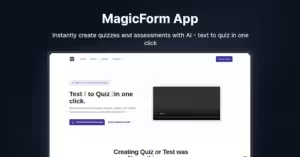
Key Features of MagicForm.app
- Drag-and-Drop Form Builder The intuitive drag-and-drop interface allows you to create forms in minutes. Simply select the fields you need—such as text boxes, dropdowns, and checkboxes—and arrange them to suit your requirements. This feature minimizes the time spent on form creation, allowing you to focus on gathering insights.
- Customizable Templates Magic Form.app offers a range of customizable templates tailored for different use cases. Whether you need a feedback form, registration form, or a survey, you can quickly find a template that fits your needs and modify it to align with your brand.
- Mobile-Optimized Forms In an increasingly mobile world, having forms that look great on any device is essential. Magic Form.app ensures that all forms are fully responsive, providing a seamless experience for users on smartphones, tablets, and desktops.
- Real-Time Analytics Understanding the data you collect is just as important as gathering it. Magic Form.app provides real-time analytics and reporting features that allow you to track responses, view trends, and make data-driven decisions. This insight can be invaluable for improving your strategies and outcomes.
- Integration Capabilities Magic Form.app easily integrates with popular tools and platforms such as Google Sheets, Mailchimp, and CRM systems. This connectivity allows you to automate processes, manage data more efficiently, and streamline your overall workflow.
The Importance of Efficient Data Collection

Efficient data collection is vital for several reasons:
- Informed Decision-Making: Access to accurate and timely data enables businesses to make informed decisions that drive growth and innovation.
- Enhanced Customer Experience: By collecting feedback and understanding customer preferences, businesses can tailor their products and services to better meet the needs of their audience.
- Increased Productivity: Streamlined data collection processes save time and resources, allowing teams to focus on strategic initiatives rather than administrative tasks.
Case Studies: Success Stories with MagicForm.app
1. A Marketing Agency
A marketing agency struggling to gather client feedback on campaigns turned to Magic Form.app. By using customizable feedback forms, they were able to collect valuable insights quickly. As a result, they improved their client satisfaction rate by 30% and were able to fine-tune their strategies based on real-time feedback.
2. A Nonprofit Organization
A nonprofit organization needed an efficient way to manage event registrations. With Magic Form.app, they created a simple registration form that integrated with their email marketing system. This automation saved the team hours of manual data entry and allowed them to focus on fundraising efforts, ultimately increasing attendance by 50%.
Getting Started with MagicForm.app
If you’re ready to streamline your data collection process, getting started with Magic Form.app is simple:
- Sign Up for an Account: Visit Magic Form.app to create your free account. Choose a plan that suits your needs, including free and premium options.

- Explore the Dashboard: Once logged in, familiarize yourself with the user-friendly dashboard where you can create, manage, and analyze your forms.
- Create Your First Form: Use the drag-and-drop builder to create your first form. Customize it with your branding and choose the fields that best capture the data you need.
- Share and Analyze: Once your form is live, share it with your audience via social media, email, or embedded on your website. Monitor responses in real-time and leverage the analytics tools to gain insights.
Conclusion
In an era where data is king, having a reliable and efficient data collection tool like Magic Form.app is essential for any organization. Its intuitive design, customizable templates, and powerful analytics features enable you to gather valuable insights quickly and effectively. By streamlining your workflow, you can focus on what truly matters—driving growth, improving customer experiences, and making informed decisions.